v0.2.0 Update

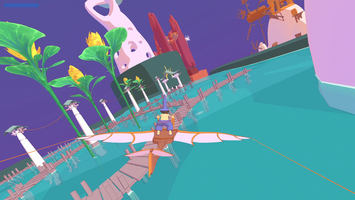


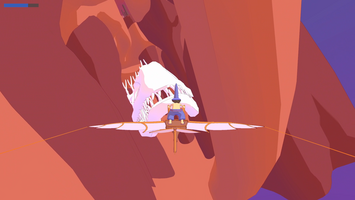
v0.2.0 Update
Authors: Cam, Stuart
Introduction
This update marks the end of our second dev cycle, taking place during the last three weeks of December. This cycle heavily focused on building upon the foundation of the game, with flight mechanics, challenge systems, and level design taking priority.
Changes Made
Flight Mechanics
Cam
We introduced a major change to flight mechanics by tying roll angle to pitch speed. Namely, when the player is rolled to one side, they will be able to pitch up faster, and down slower. This effect is applied as a modification to the max pitch speed, applied linearly as a function of roll speed (i.e. when not rolled, it applies nothing, and when rolled 90deg, it is fully applied). This effectively rewards the player for turning in a natural direction, while penalizing turning in the opposite direction. It additionally helps fix an issue raised by playtesters (thank you Ian from PIGSquad for the proposed solution!) where it was difficult to make an effective U-turn. Games like Starfox utilize similar mechanics for turns. This dependency between axes does further complicate the coding and tuning process, but the tradeoff seems worth it in this case.
Another change allows boosting beyond maximum speed (effectively terminal velocity). This may be activated when boosting while diving. It was always a strange feeling to be diving and have the boost provide no additional benefit.
Finally, yaw controls have been moved from the bumpers to the triggers on controller. This allows for more fine-tuned control of yaw (these are axis inputs rather than button inputs) and is more natural to players. Many players were instinctively using triggers instead of bumpers and becoming confused, so this change made sense.
Cameras, cameras, cameras...
Cam
I spent a large chunk of the development time trying to improve the camera setup. In the initial demo, I had essentially no understanding of camera controls and damping: the result was a very jerky camera that caused many players to become disoriented. In v0.1.0, we changed to a camera whose roll setting was effectively "always up". The camera would not roll with the player, and would always try to keep upright. This created many complications. First, it made maneuvers more difficult: control inputs are applied to the character in local space, controlling the flight vector (aka "fly-by-wire"), but when the character is upside down, the controls are essentially inverted because the player is viewing the character in world space. Similarly, this camera behaved poorly in situations where a player pitched straight up or down (rotating about the X axis) until they reached beyond either straight up or down vertically. In these situations, the camera would quickly spin around to right itself, causing many diving or looping maneuvers to be essentially impossible because of both the flipping camera and confusion with controls.
The new camera returns to the "pilot style" controls, where the camera rolls with the character, but includes a bit of damping to reduce some of the jerkiness and to give the character more feeling of movement. This camera allows for much more difficult maneuvers at much higher speeds, but it comes with its own tradeoffs. Primarily, it is undoubtedly more tiring on the eyes, and it is disorienting for some players. This is not as bad as it was back in the original demo, but it's still there. I am considering adding a camera toggle for players who do not want this, but still want to experience the game, but I still do not have a solution for the aforementioned issues with the "always up" camera.
I spent some time researching how this is done in other games. In many fighter pilot games, such as War Thunder and Ace Combat, there are multiple camera options. There's a camera that will roll with the plane, as we have; but also a camera that does not roll with the plane, but rather is tracking a target farther away while keeping the player in sight. This second option is a great application that is easier on the eyes, but does not really fit in our game. Another camera variant---commonly seen in games like Microsoft Flight Sim---will not roll with the plane, and when the player does a loop in the plane, the camera simply backs up to keep the plane in sight without having to pitch up and spin around. But again, this isn't really viable for us, as within these tight spaces where we perform maneuvers, there is simply no space for the camera to back up.
Visual Effects
Cam
While I did spend some time prototyping water effects and UI effects in Shader Graph, we have not yet implemented them in the game. However, I have spent time reworking the trails seen on obstacles and ground when the character is close to them. They are not especially visible right now, as there are still some issues resulting from our glider and world scaling work, but they will be tuned up in an upcoming update.
Glider Implementation
Cam
We replaced the bird with a glider/pilot during this cycle. This led to many downstream effects, primarily due to the scaling difference between the two (5.55:1 glider to bird scale ratio). As such, we needed to rescale existing level design elements and challenge regions, re-tune the flight parameters, and update camera settings. This is still a work in progress and has not seen much playtesting yet, but it is an exciting addition and new direction for the look and feel of the game.
Art & Level Design
Stuart
My focus this cycle was on expanding and reworking the Mint Island into what is now called the Terrace Island. I really wanted to give the island a distinct identity and replace the blobular shapes with something that had more personality. The cave system was reworked with a focus on interconnectivity while the surface was made into a tiered, water-covered landscape with more verticality. The giant, holey trees made the cut. New additions include a forest of big leafy plants sticking out of the water, pillars of rock, and a series of torii-inspired gateways to fly through.
One of the biggest challenges has been getting the scale right. Making sure the player fits both in the world and through a gap has been a tight squeeze. It can be easy to scale up certain objects or the world entirely to make things more forgiving, but it becomes more difficult to discern how big you are compared to what you're trying to fly through. Going forward I want to really lock in the scale of the glider and world to keep things feeling consistent. This will probably improve as more recognizably sized objects enter the game, familiar human-sized doors, walkways, plants and animals can all give a better visual of the actual size of obstacles.
The Island as a whole is still a work in progress, but I think its headed in the right direction.
Texturing
Stuart
Another part of this cycle for me was starting out on texturing, specifically learning and applying a hand-painted texturing workflow. This has been more of an exploration to discover the visual style that I want to bring to the rest of the game, but I'm interested in continuing in the hand-painted direction.
I've painted a few different types of textures for this cycle, all in the free painting software Krita. I've used Krita's tiling functionality extensively to paint reusable textures in the form of trim sheets and full size tileable textures. I also painted and an alpha texture for plants, which I'll continue adding on to as more foliage makes it into the game. I referenced the work of Andrew Porter and took some screenshots in Marvel Rivals to help inform the style, among many other mood board images.
I'm still new to hand-painted environments but getting good at hand-painting is one of my long term goals; I'm happy to keep practicing and adapting my style as needed.
Game Design
Cam
I reworked and enhanced the challenge system during this cycle, and while much of it is foundational and not yet incorporated into the game, some elements are reflected in the current build. The primary changes here are the addition of ordered challenges as well as timers on challenges. Previously, we could only define challenges in which a player needed to fly through ALL checkpoints; now, we can define challenges where checkpoints needed to be completed in order. This can mean forward/reverse, and whether players can start at a "middle" checkpoint and loop around. Second, challenges are now timed, and completion times are displayed upon challenge completion. Currently, there are no specific challenges or achievements tied to completion time, but this will be an important tool for later work.
There is now officially a tutorial in the game! This pops up the first time a player crashes, and depicts primary controls as well as short video clips of those controls in action. This has not seen any playtesting yet, but hopefully it will help players in their first few minutes of the game. (It is not currently available in multiplayer.)
Stuff that did not make it in...
Cam
I encountered some issues with a few features that I worked on, that led me to leave them out for this build. The first is wind currents, designed to help players get a boost as they traversed islands. I do expect some version of this to be in the final product, but my implementation was visually noisy and did not have the correct feel. It isn't too far off though. The second is a panning camera, bound to the right stick (or mouse), allowing the player to look around. I did not have the time to make the tutorial segment for this, and it does not work in multiplayer due to an issue with the inputs getting crossed over between players.
Moving Forward
Cam
A crucial goal moving forward is to carefully consider and design around a player's first 10 minutes. As the flight mechanics become more complex, and hence the skill ceiling higher, it will be very important to help new players get up to speed (literally). In playtests so far, we've seen that these first few minutes are still not presented in a way to help the player achieve flow. Level and challenge design will be crucial here, as we'll focus on presenting easier and more noticeable challenges designed to teach fundamental skills.
Other big goals moving forward are the expansion of the challenge system, forays into custom shaders and VFX, and the introduction of music/SFX.
Files
Get Sun Skimmer
Sun Skimmer
Fly through a 3D world and find your own challenge.
| Status | In development |
| Authors | OutOfSample, beesnorter |
| Genre | Simulation |
| Tags | 3D, Atmospheric, Exploration, Flying, secrets |
More posts
- Finish Your Game Jam - v0.1.0 UpdateDec 01, 2024

Leave a comment
Log in with itch.io to leave a comment.